VS Code Extension
This is how you can use CodeSnippets.dev inside of VS Code. The extension is not in the public marketplace yet, so for now, the install process is a little manual but it still only take 3 minutes.
Installation / Setup
Until it hits the public VS Code Marketplace, you'll need to download the vsix file and run a terminal command to install it.
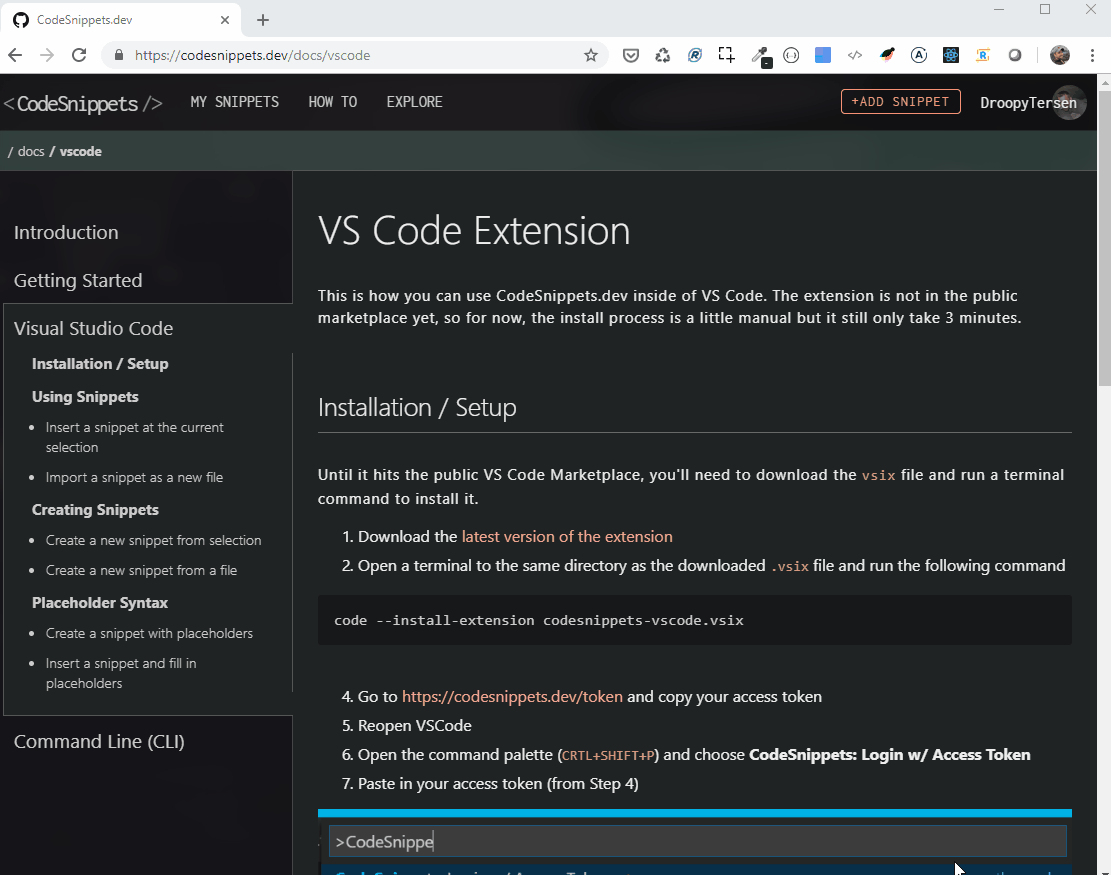
- Download the latest version of the extension
- Open a terminal to the same directory as the downloaded
.vsixfile and run the following command
code --install-extension codesnippets-vscode.vsix
- Go to https://codesnippets.dev/token and copy your access token
- Reopen VSCode
- Open the command palette (
CRTL+SHIFT+P) and choose CodeSnippets: Login w/ Access Token - Paste in your access token (from Step 4)
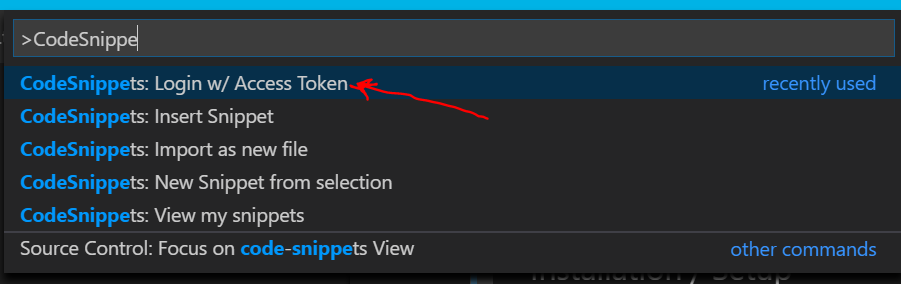
Using Snippets
When working in VSCode, you can quickly pull in your snippets from CodeSnippets.dev.
Insert a snippet at the current selection
TODO: Document and add GIF demo
Import a snippet as a new file
TODO: Document and add GIF demo
Creating Snippets
You can create new snippets from inside of VSCode.
Create a new snippet from selection
TODO: Document and add GIF demo
Create a new snippet from a file
TODO: Document and add GIF demo
Placeholder Syntax
TODO: Document and add GIF demo
Create a snippet with placeholders
TODO: Document and add GIF demo
Insert a snippet and fill in placeholders
TODO: Document and add GIF demo